KPROG-2 adapter for Lonsdor K518ISE Key Programmer support programming MCU and EEPROM on ECU circuit board.
Here is the user tip of Lonsdor K518ISE KPROG Adapter ,we made two part:
Part1: How to Bind Lonsdor K518ISE KPROG Adapter
Part2: How to upgrade Lonsdor K518ise adapter kernel
In detail…
Part1: How to Bind Lonsdor K518ISE KPROG Adapter
The Lonsdor K518ISE KPROG adapter is specialized for part of Volvo car series and the new Maserati
for the time being, the more car models supported will keep updating. And the KPROG adapter must be bound to K518ISE before using, So how to blind K518ise KPROG adapter? Please follow the 5 steps below:
for the time being, the more car models supported will keep updating. And the KPROG adapter must be bound to K518ISE before using, So how to blind K518ise KPROG adapter? Please follow the 5 steps below:
Step 1. Connect adapter to K518ISE with mainline
Step 2. Connect K518ISE with 12V power supply
Step 3. Enter into “Setting”
Step 4. Click “Bind adapter”
Step 5. Click “OK” to complete
Step 2. Connect K518ISE with 12V power supply
Step 3. Enter into “Setting”
Step 4. Click “Bind adapter”
Step 5. Click “OK” to complete
After Bind KPROG adapter, you can use K518ise to do key programming.
Part2:How to upgrade Lonsdor K518ise adapter kernel
After the APK of K518ise device is upgraded to V1.6.0 version, the KPROG adapter requires to be installed new kernel beforehand. Please refer to below operations.
Step 1: Connect the device to the specified adaptor and plug in 12V power, as shown below.
Step 2 : Start up the device, and input password to enter home screen. Click “Update firmware” button in below red box.
Step 5: It skips to below interface. You will see the progress indicator moving rightwards. When downloading is completed, click OK” and exit. The adaptor kernel is installed successfully.
Done!

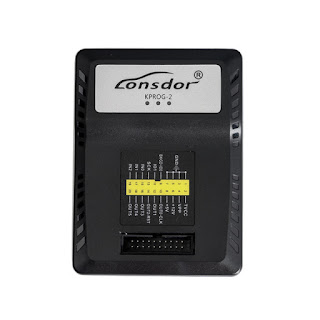

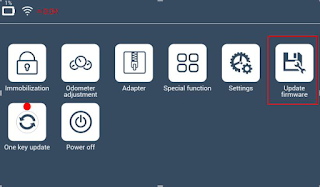
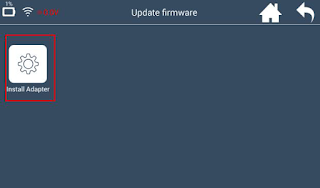
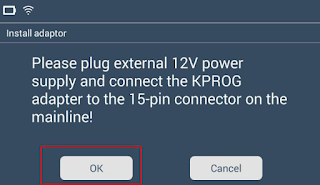

No comments:
Post a Comment