Here is the step-by-step guide of how to program remote key on a Isuzu D-Max 4x4 with Lonsdor K518 key programmer via OBD.
Lonsdor K518ISE Isuzu Vehicle List
ISUZU
| Series | Origin | Year | Fuel Type | Function |
|---|---|---|---|---|
| D-MAX | Other | Other | Other | Immobiliser System 1 |
| MU-7 | Other | Other | Other | Immobiliser System 1 |
| D-MAX | Other | Other | Other | Immobiliser System 3 |
| MU-X | Other | Other | Other | Immobiliser System 3 |
Procedure:
Connect Lonsdor K518ISE host with vehicle via OBD diagnostic socket
Select Immobilizer->ISUZU->D-MAX->Program remote
Connect Lonsdor K518ISE host with vehicle via OBD diagnostic socket
Select Immobilizer->ISUZU->D-MAX->Program remote
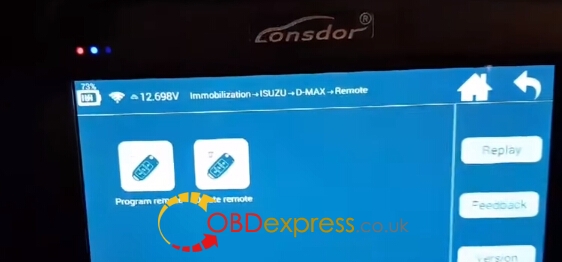
Turn ignition switch to ON position
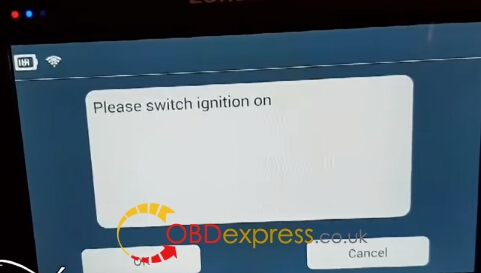
Maximum 5 keys can be programmed
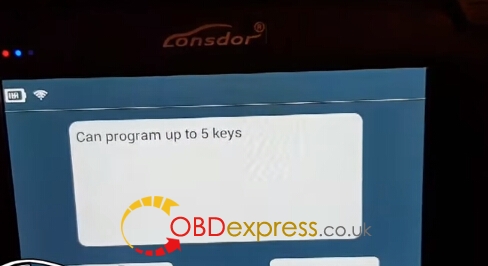
Close all doors and open the door on driver side
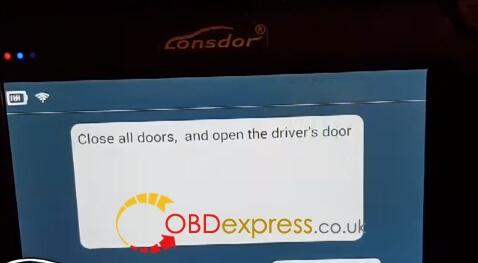
Lonsdor K518 identifies current remote key number: 0
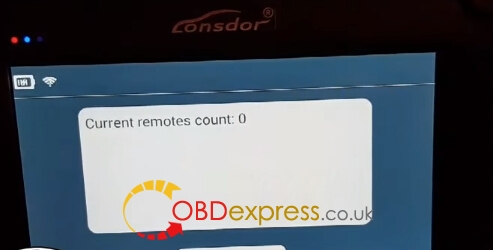
Press the Unlock button of the remote key for 5 times until the indicator flashes
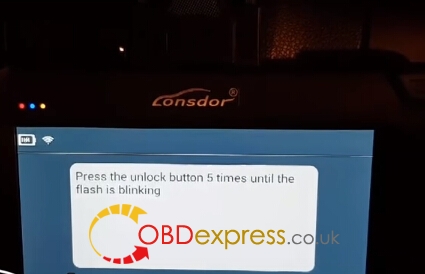
Programming complete, press YES to program next key
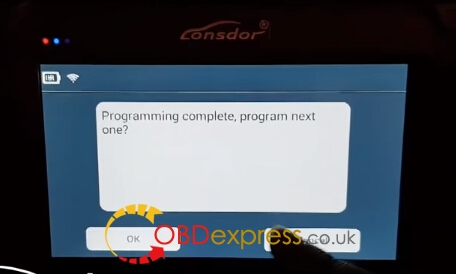
Repeat and program next remote
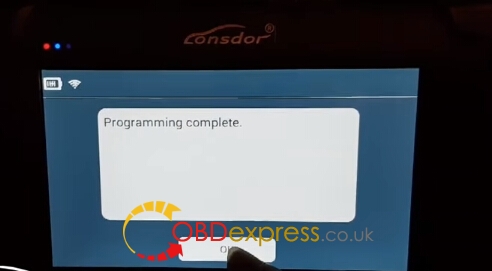
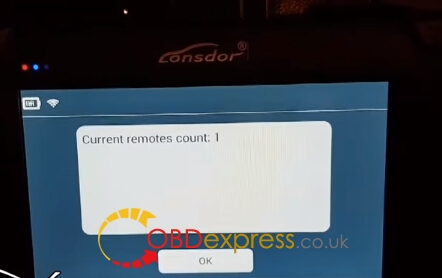
Program success.
K518 displayed 1 remote has been programmed.
Press YES to program other key or NO to go back.
Test the remote key.
Done!
K518 displayed 1 remote has been programmed.
Press YES to program other key or NO to go back.
Test the remote key.
Done!

No comments:
Post a Comment