Here's a demo guide on change mileage on a 2014 Ford New Mondeo via Lonsdor K518ISE with color instrument by OBD.
Procedure:
Connect K518 host with vehicle via OBD diagnostic socket
Select Odometer adjustment function on main menu
Connect K518 host with vehicle via OBD diagnostic socket
Select Odometer adjustment function on main menu
Select Ford->New Mondeo->Color dash-> Odometer correction




You must backup eeprom data before mileage correction

Turn ignition to ON position



Save original mileage data to bin format
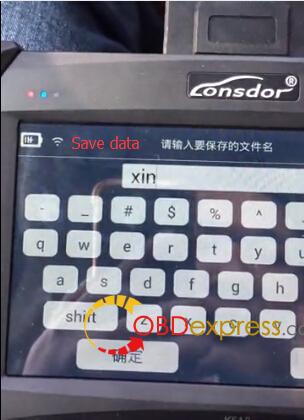
Press YES to change mileage
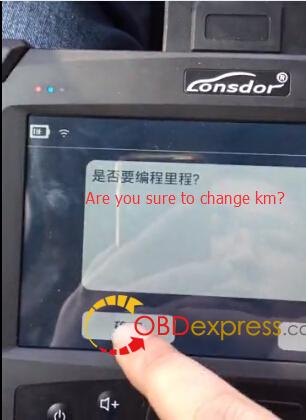
Enter new mileage you desired and confirm
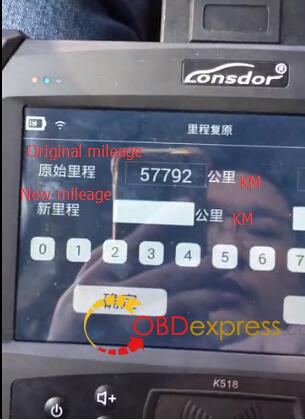
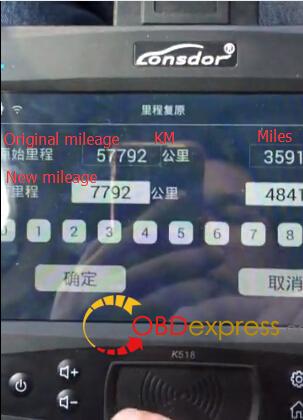
Change km in progress...
You'll see the dashboard is in black and the yellow indicator on Lonsdor K518 programmer flashes
You'll see the dashboard is in black and the yellow indicator on Lonsdor K518 programmer flashes


Odometer correction success.
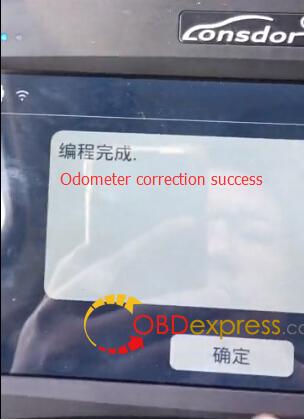

Done!
Source:


No comments:
Post a Comment